CREO vs. Other CAD Software: A Comprehensive Comparison for College Assignments
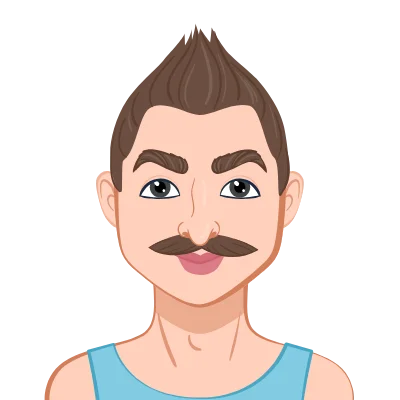
Computer-Aided Design (CAD) software stands as the cornerstone of modern mechanical engineering, revolutionizing the way designers, engineers, and manufacturers conceptualize, develop, and bring products to life. Its importance in the field is nothing short of transformative, marking a departure from traditional manual drafting methods and exponentially increasing the efficiency and precision of design processes.
In the dynamic realm of mechanical engineering, where innovation and precision are paramount, CAD software serves as a virtual canvas, enabling engineers to translate their ideas into intricate three-dimensional models. This shift from manual drafting not only expedites the design phase but also allows for meticulous detailing, simulation, and analysis that would be arduous or nearly impossible with traditional methods. CAD software empowers engineers to visualize concepts with unprecedented clarity, iterate designs seamlessly, and make data-driven decisions throughout the product development lifecycle.
As students embark on their academic journey in mechanical engineering, the choice of CAD software becomes a pivotal decision with far-reaching consequences, especially when aiming to complete your Mechanical Engineering assignment. The significance of selecting the right CAD tool for college assignments extends beyond the immediate confines of the classroom; it lays the foundation for the students' proficiency and adaptability in the professional landscape awaiting them. The diverse array of CAD software available – each with its unique features, strengths, and applications – mirrors the complexity of challenges encountered in the mechanical engineering industry.

The right CAD tool becomes an indispensable ally in navigating these challenges, acting as a catalyst for creativity, problem-solving, and efficiency. College assignments serve as laboratories for students to experiment with these tools, honing their skills and preferences in a controlled environment. The chosen CAD software becomes not just a means to an end in completing assignments but a companion in the intellectual exploration of design principles, material science, and engineering analysis.
Moreover, the implications of the CAD tool choice extend beyond the theoretical realm; they have tangible consequences in real-world applications. The proficiency gained in college assignments using specific CAD software can directly impact a student's employability and contribution to the workforce. Employers in the mechanical engineering industry often seek candidates with hands-on experience in industry-standard CAD tools, recognizing that familiarity with these tools streamlines the onboarding process and ensures a quicker integration into the professional setting.
In this context, the selection of CAD software is not merely a technical decision but a strategic one that influences the trajectory of a budding engineer's career. The right CAD tool equips students with a skill set that aligns with industry demands, enhancing their marketability and ensuring they remain at the forefront of technological advancements in their field. Conversely, a misguided choice may hinder their ability to seamlessly transition from academia to industry, potentially creating a gap between theoretical knowledge and practical application.
In conclusion, the importance of CAD software in mechanical engineering cannot be overstated. Its role in transforming design processes, enhancing precision, and expediting product development is pivotal. The significance of selecting the right CAD tool for college assignments resonates not only in academic success but in shaping the future of aspiring engineers, influencing their professional journey, and positioning them for success in a competitive and evolving field.
Overview of CREO
Creo, developed by PTC (Parametric Technology Corporation), stands as a leading parametric 3D computer-aided design (CAD) software that has significantly impacted the landscape of product design and mechanical engineering. Originally known as Pro/ENGINEER, Creo emerged in the late 1980s as one of the pioneering parametric modeling systems, introducing a paradigm shift in CAD technology. Over the years, Creo has evolved into a comprehensive suite of design and product development tools, reflecting the commitment of PTC to innovation and adaptability.
Creo's history traces back to the inception of parametric modeling, a revolutionary concept that introduced the ability to create 3D models with associativity, enabling changes made at any stage to automatically propagate throughout the design. This departure from traditional, non-parametric CAD systems marked a significant leap forward in design flexibility and efficiency. Creo has undergone several iterations and rebranding to align with the evolving needs of the industry and technological advancements.
Key features of Creo encompass a wide range of design capabilities, including parametric and direct modeling, simulation, and analysis tools, making it a versatile solution for diverse engineering needs. Parametric modeling in Creo allows for the creation of intelligent, customizable 3D models with robust associativity, while direct modeling enables more flexible and intuitive manipulation of geometry. The software's simulation and analysis features empower engineers to assess the performance, structural integrity, and kinematics of their designs before physical prototyping, thereby streamlining the product development process. Creo also integrates seamlessly with other PTC products, offering a holistic approach to product lifecycle management (PLM) and collaboration.
In the industry, Creo has established itself as a go-to CAD solution, particularly in sectors where complex and highly detailed designs are the norm. Its popularity can be attributed to its versatility, scalability, and continuous innovation. Creo finds extensive use in mechanical engineering, where precision and efficiency are paramount. Its adoption is prevalent in industries such as automotive, aerospace, and manufacturing, where intricate designs and rigorous engineering standards demand sophisticated CAD tools. Creo's ability to handle large assemblies, manage design changes effectively, and facilitate collaborative workflows has contributed to its widespread acceptance among engineers and design professionals.
In conclusion, Creo's journey from Pro/ENGINEER to its status as a leading CAD solution underscores its resilience and adaptability in an ever-evolving technological landscape. With a rich history of innovation and a robust set of features, Creo continues to be a powerhouse in the CAD industry, playing a pivotal role in shaping the future of product design and mechanical engineering.
Introduction to Other CAD Software
In the expansive realm of Computer-Aided Design (CAD), several software alternatives to Creo have emerged as industry standards, each distinguished by its unique features and applications. Three prominent alternatives, AutoCAD, SolidWorks, and CATIA, stand out for their widespread adoption and diverse capabilities.
- AutoCAD: AutoCAD, developed by Autodesk, is a powerhouse in the CAD landscape. Renowned for its versatility, AutoCAD caters to both 2D drafting and 3D modeling needs, making it a go-to solution for architects, engineers, and designers across various industries. Its unique features include robust customization options, allowing users to tailor the software to specific requirements through programming interfaces. AutoCAD's cloud integration enhances collaboration, enabling teams to work seamlessly on projects in real-time. Its applications span architecture, engineering, construction, and manufacturing, making it an invaluable tool for professionals seeking a comprehensive CAD solution.
- SolidWorks: SolidWorks, developed by Dassault Systèmes, has become synonymous with parametric 3D CAD modeling. Its unique features make it a preferred choice for mechanical and product designers. SolidWorks excels in creating detailed 3D models with parametric associativity, allowing for efficient design changes. The software offers advanced simulation and analysis tools, facilitating the assessment of product performance and behavior under various conditions. SolidWorks' user-friendly interface and extensive library of pre-built components expedite the design process. Its applications are widespread in industries such as automotive, aerospace, and consumer goods, where intricate 3D modeling and simulation are crucial for product development.
- CATIA: CATIA, also developed by Dassault Systèmes, is a comprehensive CAD and PLM (Product Lifecycle Management) solution known for its sophistication and versatility. CATIA stands out with its capabilities in complex surface modeling and advanced kinematics. It is widely utilized in industries where high-precision design and engineering are paramount, such as automotive, aerospace, and industrial equipment. CATIA's unique features include collaborative design and engineering, enabling teams to work concurrently on large-scale projects. The software's ability to integrate with other Dassault Systèmes solutions makes it a key player in end-to-end product development. CATIA's applications extend to conceptual design, detailed engineering, and simulation, making it a preferred choice for enterprises requiring a holistic approach to product development.
In summary, AutoCAD, SolidWorks, and CATIA represent a trinity of CAD software alternatives, each distinguished by its unique features and applications. AutoCAD's versatility spans 2D and 3D design across diverse industries, while SolidWorks specializes in parametric 3D modeling and simulation for mechanical and product design. CATIA, with its sophistication and collaborative capabilities, excels in industries demanding high-precision design and end-to-end product development. The choice among these alternatives depends on the specific needs and preferences of professionals and enterprises within the dynamic landscape of CAD.
Comparison Criteria
When conducting a comprehensive comparison between CREO and other CAD software alternatives like AutoCAD, SolidWorks, and CATIA, it is essential to establish a set of criteria to assess their respective strengths and weaknesses. These criteria encompass various aspects that impact the user experience, functionality, adoption, and overall suitability for different applications.
- User Interface: The user interface serves as a critical factor in CAD software selection. Assessing the intuitiveness, layout, and ease of navigation can provide insights into how user-friendly the software is. CREO's user interface is known for its efficiency and logical organization, while alternatives like AutoCAD may offer a more straightforward interface, and SolidWorks and CATIA may focus on a balance between simplicity and feature-rich environments.
- Functionality: The core functionality of CAD software includes 2D drafting, 3D modeling, simulation, and collaboration tools. Comparing the depth and breadth of these features helps evaluate how well each software meets the diverse needs of design professionals. CREO is recognized for its robust parametric modeling capabilities, while AutoCAD excels in 2D drafting. SolidWorks is renowned for its 3D modeling and simulation tools, and CATIA stands out for its advanced surface modeling and comprehensive PLM functionalities.
- Learning Curve: The learning curve is a crucial consideration, especially for students and professionals entering the field. Assessing how quickly users can grasp the software's functionalities and become proficient is vital. CREO, with its parametric approach, may have a steeper learning curve, while AutoCAD's simplicity could facilitate a faster learning process. SolidWorks and CATIA may require moderate learning curves, with the complexity increasing for advanced features.
- Cost: Cost considerations play a significant role in software selection, particularly for educational institutions and budget-conscious professionals. Comparing the pricing models, including licensing options, subscription plans, and available student versions, helps determine the overall cost of ownership. CREO, AutoCAD, SolidWorks, and CATIA may offer different pricing structures based on usage, features, and industry requirements.
- Industry Applications: Understanding the industries where each CAD software excels is crucial. CREO finds applications in various industries, with a focus on parametric modeling. AutoCAD is widely used in architecture, engineering, and construction. SolidWorks is popular in mechanical and product design, while CATIA dominates in aerospace, automotive, and other industries requiring high-precision design and PLM integration.
- Collaboration and Compatibility: The ability to collaborate seamlessly and compatibility with other software tools are increasingly important criteria. Evaluating how well each CAD software integrates with other tools and facilitates collaborative workflows can impact productivity. CREO, AutoCAD, SolidWorks, and CATIA may offer varying degrees of compatibility and collaboration features.
In summary, these comparison criteria provide a comprehensive framework for evaluating CAD software alternatives. By assessing user interface, functionality, learning curve, cost, industry applications, and collaboration capabilities, users can make informed decisions based on their specific needs and preferences in the dynamic field of computer-aided design.
User Interface and Ease of Use
The user interface (UI) of a CAD software is a critical aspect influencing both user experience and efficiency. CREO, known for its robust parametric modeling capabilities, boasts a user interface that reflects its commitment to precision and functionality. The UI is organized logically, with a comprehensive toolbar and feature tree that aids in tracking design history and making parametric changes efficiently. The ribbon-style interface provides quick access to various tools, and the contextual menus streamline workflows for experienced users. However, for beginners, the parametric nature of CREO may present a steeper learning curve compared to other CAD software options.
In contrast, AutoCAD, with its legacy in 2D drafting, offers a more straightforward and intuitive interface. The ribbon toolbar and command line are designed for ease of use, making it accessible for beginners. The modular layout of the workspace allows users to focus on specific tasks, enhancing simplicity. AutoCAD's UI is often praised for its familiarity and ease of navigation, particularly for those transitioning from traditional drafting methods.
SolidWorks, a parametric 3D modeling powerhouse, features a user-friendly interface that strikes a balance between functionality and simplicity. The UI is designed to guide users through the design process intuitively. SolidWorks employs a feature manager design tree that provides a visual representation of the model's structure, aiding both beginners and advanced users in understanding the design hierarchy. The toolbar and command structure are user-friendly, allowing for quick access to commonly used tools.
CATIA, known for its advanced capabilities in surface modeling and comprehensive PLM functionalities, presents a UI that caters to the needs of seasoned professionals. While the interface is powerful and feature-rich, it can be more complex for beginners. CATIA's UI emphasizes functionality and precision, aligning with its applications in industries that demand intricate and high-precision designs.
In terms of ease of use for beginners, AutoCAD tends to have an advantage due to its 2D drafting roots and user-friendly interface. However, for advanced users seeking extensive parametric capabilities, CREO and SolidWorks offer powerful tools once the learning curve is overcome. CATIA, with its advanced functionalities, may be initially more challenging for beginners but provides a comprehensive platform for professionals in industries requiring intricate designs and collaborative PLM integration.
In conclusion, evaluating the user interface and ease of use involves considering the specific needs of users, whether beginners or advanced professionals. CREO, AutoCAD, SolidWorks, and CATIA each offer unique interfaces tailored to their strengths, striking a balance between functionality and accessibility based on the complexity of their design capabilities and intended applications.
Functionality and Features
When comparing the functionality and features of CREO with other CAD tools such as AutoCAD, SolidWorks, and CATIA, it becomes evident that each software brings a unique set of tools and capabilities to the table, catering to different aspects of the design and engineering process.
CREO, with its parametric modeling foundation, excels in robust feature-based 3D modeling. Its defining feature is the ability to create and modify design elements parametrically, allowing for efficient design changes. CREO offers advanced assembly management tools, making it ideal for large and complex product assemblies. Additionally, CREO Parametric includes capabilities for simulation, analysis, and design optimization, empowering engineers to validate their designs before physical prototyping.
AutoCAD, rooted in 2D drafting, has evolved to include 3D modeling functionalities. Its strength lies in the simplicity and versatility of its drafting tools. AutoCAD features an extensive library of pre-built components and a parametric design environment. It is widely recognized for its 2D drafting precision and is commonly used in architecture, engineering, and construction. AutoCAD's unique capabilities include dynamic blocks and parametric constraints, enabling users to create intelligent and customizable 2D and 3D designs.
SolidWorks, renowned for its parametric 3D modeling capabilities, stands out with a focus on ease of use and efficient collaboration. It offers a wide range of tools for creating complex 3D geometry, including robust surfacing and sheet metal design features. SolidWorks' unique features include the feature manager design tree, allowing users to easily track and modify the history of their designs. The software also integrates advanced simulation and analysis tools for evaluating product performance.
CATIA, a comprehensive CAD and PLM solution, distinguishes itself with advanced surface modeling capabilities and extensive collaboration features. CATIA's parametric design tools are complemented by powerful tools for Class A surfacing, making it a go-to choose for industries like automotive and aerospace where high-precision design is critical. CATIA V5 and V6 versions offer collaborative design and engineering capabilities, facilitating concurrent work on large-scale projects. CATIA's feature-rich environment extends to advanced assembly design, simulation, and multi-disciplinary engineering.
In summary, the functionality and features of CREO, AutoCAD, SolidWorks, and CATIA cater to diverse design needs. CREO excels in parametric 3D modeling and simulation, AutoCAD stands out in 2D drafting and parametric constraints, SolidWorks emphasizes ease of use and simulation, while CATIA specializes in high-precision design and collaborative PLM integration. The choice among these CAD tools ultimately depends on the specific requirements and preferences of users within their respective industries.
Learning Curve
The learning curve for CAD software, including CREO, varies based on the complexity of the tools and the user's familiarity with design principles. CREO, renowned for its parametric modeling capabilities, can have a steeper learning curve, especially for beginners transitioning from 2D drafting or those new to parametric design. The parametric nature of CREO requires users to understand the relationships between features and the design intent, which can be challenging initially.
AutoCAD, with its legacy in 2D drafting, generally offers a more straightforward learning curve. Its intuitive interface and command-line functionality make it accessible for beginners, allowing them to quickly grasp basic drafting concepts. AutoCAD benefits from a wealth of online tutorials, forums, and documentation, making it easier for users to find resources and support during the learning process.
SolidWorks, known for its user-friendly approach, provides a moderate learning curve. Its interface is designed to guide users through the 3D modeling process, and the feature manager design tree helps users understand the parametric relationships within their designs. SolidWorks offers a range of learning resources, including tutorials, forums, and a comprehensive help system, making it conducive to self-paced learning.
CATIA, with its advanced capabilities in surface modeling and PLM functionalities, often presents a steeper learning curve. It is designed for professionals working in industries demanding high-precision design. CATIA's interface is feature-rich, catering to complex design requirements, which may pose challenges for beginners. However, for those seeking in-depth knowledge, CATIA provides extensive documentation, online communities, and training programs to support users at various skill levels.
Resources available for learning each software are abundant. CREO offers official training programs, webinars, and a user community for sharing knowledge and troubleshooting. AutoCAD benefits from a vast library of online tutorials, official Autodesk training, and an active user forum. SolidWorks provides a range of training options, including certification programs, tutorials, and a community forum. CATIA offers official training courses, user forums, and a knowledge base to support users in mastering its advanced features.
In conclusion, while the learning curve for CREO and other CAD software varies, each comes with resources to facilitate the learning process. Beginners may find AutoCAD and SolidWorks more accessible initially, while CREO and CATIA may require a more dedicated effort due to their advanced features. However, the availability of official training programs, tutorials, and user communities ensures that users can find the support they need to navigate the learning curve and harness the full potential of these powerful CAD tools.
Cost Considerations
Comparing the pricing models of CREO with other CAD software options, such as AutoCAD, SolidWorks, and CATIA, provides insights into the cost considerations that influence the decision-making process for businesses, professionals, and students.
CREO, developed by PTC, typically follows a subscription-based pricing model. The cost of CREO licenses can vary based on the specific modules and features required. PTC offers flexible subscription plans, enabling users to choose the package that aligns with their needs and budget. Additionally, CREO offers a student edition, allowing students to access the software at a reduced cost or sometimes for free, providing them with hands-on experience and fostering future professionals in the field of mechanical engineering. This student version usually comes with limitations on the scale of projects and may lack some advanced features available in the commercial versions.
AutoCAD, developed by Autodesk, also employs a subscription-based pricing model. Autodesk offers different subscription tiers based on industry needs and user requirements. AutoCAD offers a free version known as AutoCAD LT, which is a scaled-down version with limited features compared to the full AutoCAD software. Additionally, Autodesk provides free access to AutoCAD for students and educators through its education community, allowing educational institutions to integrate AutoCAD into their curricula without incurring additional costs.
SolidWorks, developed by Dassault Systèmes, utilizes a subscription-based pricing model similar to CREO. The cost of SolidWorks licenses depends on the chosen subscription plan and the specific modules required. SolidWorks offers a Student Edition, providing students with affordable access to software for educational purposes. The Student Edition allows students to use SolidWorks for personal projects and coursework, offering a valuable opportunity to hone their skills in 3D modeling and engineering design.
CATIA, also developed by Dassault Systèmes, typically follows a more complex pricing structure due to its advanced functionalities and industry-specific applications. The cost of CATIA licenses varies based on the specific modules and industry solutions required. CATIA does offer a student edition, known as CATIA for Academia, which provides students with access to software for learning and research purposes. Similar to other student editions, it may come with certain limitations compared to the commercial versions.
In summary, the pricing models for CREO, AutoCAD, SolidWorks, and CATIA are generally subscription-based, allowing users to choose plans based on their needs and budget constraints. The availability of free or student versions for educational purposes enhances accessibility and ensures that aspiring engineers and designers can acquire valuable hands-on experience with these powerful CAD tools without significant financial barriers.
Conclusion:
In summary, the comparison of CAD software options, including CREO, AutoCAD, SolidWorks, and CATIA, has revealed distinct strengths and applications for each tool. CREO, with its robust parametric modeling and simulation capabilities, stands out for its efficiency in large-scale product assemblies. AutoCAD, rooted in 2D drafting, offers simplicity and versatility, making it ideal for architecture and construction. SolidWorks, known for parametric 3D modeling and simulation, emphasizes user-friendly design and collaboration. CATIA, with its advanced surface modeling and PLM functionalities, caters to industries requiring high-precision design. Each software's learning curve varies, and resources such as tutorials and user communities are available to support users at different skill levels.
For students working on college assignments, recommendations depend on specific needs and coursework requirements. For those entering the field of mechanical engineering or design, AutoCAD's accessible learning curve and versatility make it a suitable choice for introductory projects. SolidWorks, with its balance of ease of use and powerful 3D modeling, is recommended for projects requiring parametric design and collaboration. CREO, while having a steeper learning curve, is beneficial for students aiming to delve into advanced parametric modeling and simulation. CATIA, with its complexity and industry-specific focus, may be suitable for students pursuing careers in aerospace or automotive engineering.
Additionally, considering budget constraints, students can explore the free or student versions provided by these software developers. AutoCAD, SolidWorks, and CATIA offer free versions for educational purposes, allowing students to gain hands-on experience without financial barriers. Ultimately, the choice among CREO, AutoCAD, SolidWorks, or CATIA should align with the specific coursework objectives, industry aspirations, and the desired depth of understanding in CAD tools. Taking advantage of available resources, including tutorials and user communities, can enhance the learning experience and prepare students for success in the dynamic field of mechanical engineering.