How to Approach Electromechanical Robotic System Design Assignments

When faced with an assignment involving the design of electromechanical robotic systems, such as a walking robot with specific constraints, it's essential to approach the problem methodically and systematically. These types of assignments often involve complex interactions between mechanical components and control systems, making it crucial to break down the problem into manageable parts. A structured approach not only helps in understanding the intricate details of the system but also ensures that all design requirements and constraints are adequately addressed. Here is a comprehensive guide to help you tackle similar assignments effectively, ensuring that you can develop robust and efficient solutions for various electromechanical robotic applications. If you need help with your Robotics assignment, this guide will provide the necessary steps and insights to ensure successful assignment completion.
Understand the Problem Statement
Grasping the full scope of the problem statement is the first crucial step in tackling any assignment involving the design of electromechanical robotic systems. A thorough understanding of the problem sets the foundation for a successful and effective solution. Here's how to approach it:
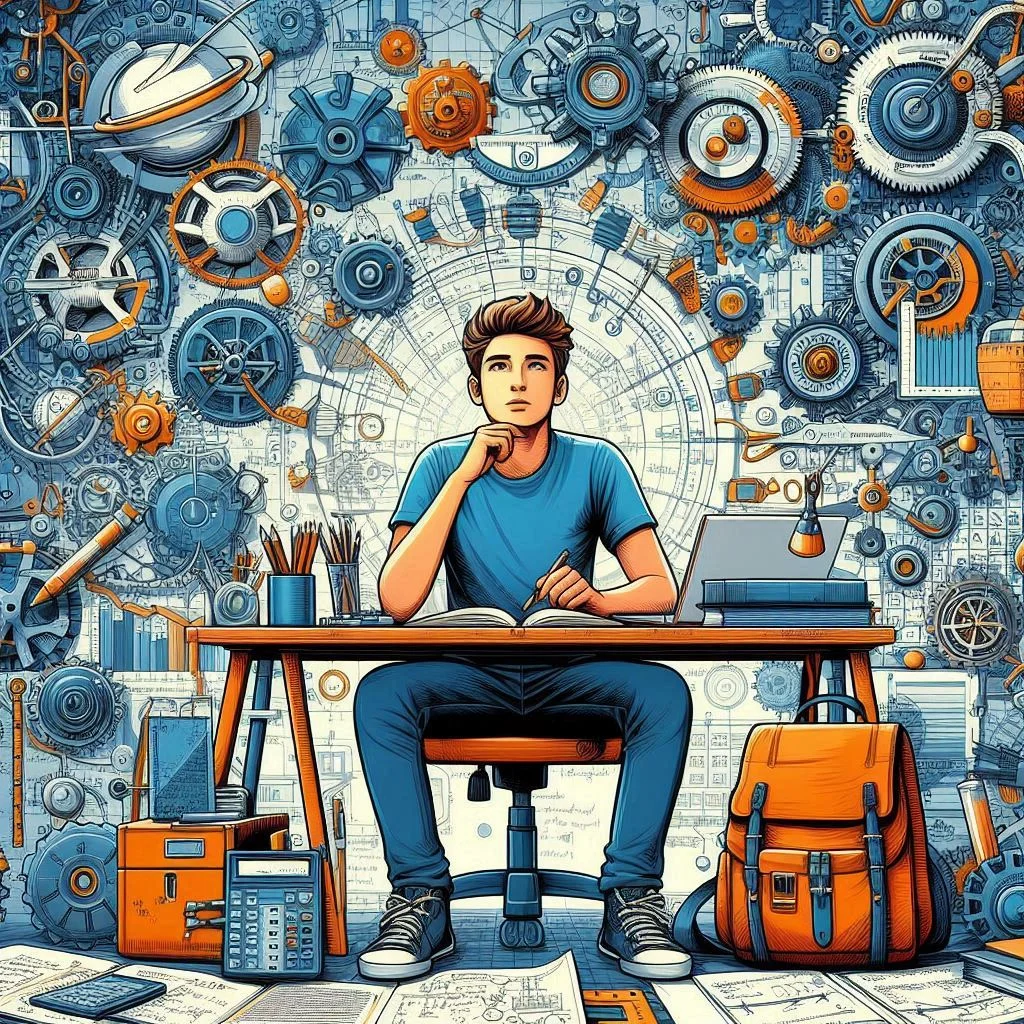
- Read Carefully: Start by thoroughly reading the assignment prompt multiple times to ensure you fully understand every detail. Pay close attention to the specific requirements and objectives mentioned. This includes identifying what exactly is being asked, whether it’s a calculation, design task, or analysis. Understanding the context and background of the problem is also essential as it can provide insights into possible solutions.
- Identify Objectives: Clearly define the goals of the assignment. What are the expected outcomes? Are you required to design a component, optimize a system, or analyze certain parameters? Knowing the objectives will help you focus your efforts on the critical aspects of the problem.
- Extract Key Information: Highlight the key pieces of information given in the problem statement. This could include physical dimensions, force values, friction coefficients, constraints, and any other pertinent data. Organize this information systematically to refer back to it easily during the problem-solving process.
- Clarify Constraints: Identify and list all the constraints that the system must adhere to. Constraints can be physical (e.g., size and weight limits), mechanical (e.g., force and torque limits), or operational (e.g., stability and non-slip conditions). Understanding these constraints is crucial as they will guide your design and analysis processes.
- Define Variables and Parameters: Clearly define all the variables and parameters involved in the problem. This includes both given parameters and those that need to be determined. Establish a notation system to keep track of these variables, which will help in setting up equations and solving the problem.
- Consider the System as a Whole: Think about how different parts of the system interact with each other. For instance, in a walking robot, consider how the movement of one leg affects the stability and movement of the entire robot. Understanding these interactions can help in formulating a comprehensive solution.
- Formulate Questions: If any part of the problem statement is unclear, formulate specific questions to seek clarification. This might involve reaching out to the instructor or referring to additional resources. Ensuring clarity at this stage can save significant time and effort later in the process.
By thoroughly understanding the problem statement, you set a strong foundation for effectively tackling the assignment. This comprehensive understanding will guide you through the subsequent steps of breaking down the problem, setting up equations, developing a solution strategy, and ultimately finding a feasible and optimal solution.
Break Down the Problem
After thoroughly understanding the problem statement, the next step is to break down the problem into manageable components. This process involves identifying variables, constraints, and understanding the system dynamics. Here's how to approach it:
- Identify Variables and Constraints: Start by listing all the variables involved in the problem. This includes given parameters (like weight, friction coefficients, and positions) and unknowns (like forces). Clearly identify all constraints, both equality (e.g., sum of forces and moments) and inequality constraints (e.g., force limits, non-slip conditions).
- System Dynamics: Understand the dynamics of the system. Analyze how the different components interact with each other. For example, in the case of a walking robot, consider how the forces applied by the legs affect the stability and movement of the robot. Understanding these interactions is crucial for setting up accurate equations.
- Spatial Configuration: For problems involving spatial arrangements, use vectors to represent positions and forces. This helps in visualizing the problem and simplifies the mathematical representation of multi-dimensional interactions. For instance, use vector notation to describe the position of each foot relative to the robot’s center of mass.
- Formulate Equations: Translate the problem into mathematical terms by formulating the necessary equations. Start with the equality constraints, such as the sum of vertical forces equaling the weight of the robot and the sum of moments equaling zero. Then, set up the inequality constraints, such as the non-slip conditions and force limits.
- Simplify the Problem: If possible, simplify the problem by making reasonable assumptions or approximations. This could involve reducing the number of variables or focusing on the most critical constraints. Simplification can make the problem more tractable without significantly affecting the accuracy of the solution.
- Create a Flowchart: Develop a flowchart to outline the steps needed to solve the problem. This visual representation can help in organizing your thoughts and ensuring that you don’t miss any critical steps. It also makes it easier to communicate your approach to others.
- Use Computational Tools: Identify the computational tools and techniques that will help in solving the problem. This might involve using software like MATLAB, Python, or other specialized engineering tools for simulations and calculations. Familiarize yourself with the necessary functions and commands that will be used.
- Plan for Iteration: Understand that solving complex problems often requires iterative approaches. Be prepared to refine your model, adjust parameters, and repeat calculations as needed. Iteration helps in improving the accuracy of your solution and ensures that all constraints are satisfied.
By breaking down the problem into these manageable steps, you create a clear roadmap for tackling the assignment. This methodical approach not only makes the problem easier to solve but also ensures that all aspects of the problem are thoroughly considered and addressed.
Set Up Equations
Once you've broken down the problem, the next step is to set up the necessary equations. This involves translating the physical problem into mathematical terms using the variables, constraints, and interactions identified earlier. Here's how to approach this step:
Define Variables: Clearly define all the variables involved in the problem. For instance, let Fi,zF_{i,z}Fi,z represent the vertical force on the iii-th foot and Fi,xF_{i,x}Fi,x represent the horizontal force in the xxx-direction on the iii-th foot. Ensure that your notation is consistent and clearly documented.
Equality Constraints: Write down the equality constraints first. These are the equations that must be satisfied exactly.
1. Sum of Vertical Forces: The sum of the vertical forces must equal the total weight of the robot.
F1,z+F2,z+F3,z=WF_{1,z} + F_{2,z} + F_{3,z} = WF1,z+F2,z+F3,z=W
Where WWW is the weight of the robot, given as 4600 N.
2. Sum of Pitch Moments: The sum of the moments about the pitch axis due to the vertical forces must be zero.
r1,xF1,z+r2,xF2,z+r3,xF3,z=0r_{1,x} F_{1,z} + r_{2,x} F_{2,z} + r_{3,x} F_{3,z} = 0r1,xF1,z+r2,xF2,z+r3,xF3,z=0
Here, ri,xr_{i,x}ri,x are the xxx-coordinates of the foot positions.
3. Actuator Moment Constraint: The moments caused by the actuators that make xxx-direction forces must balance front and back.
F1,x+F2,x−F3,x=0F_{1,x} + F_{2,x} - F_{3,x} = 0F1,x+F2,x−F3,x=0
Inequality Constraints: Write down the inequality constraints. These are conditions that must be satisfied within certain limits.
1. Positive Vertical Forces: Each vertical force must be positive.
F1,z≥0,F2,z≥0,F3,z≥0F_{1,z} \geq 0, \quad F_{2,z} \geq 0, \quad F_{3,z} \geq 0F1,z≥0,F2,z≥0,F3,z≥0
2. No-Slip Condition: The horizontal force must not exceed the frictional force limit in the xxx-direction.
F1,x≤μF1,z,F2,x≤μF2,z,F3,x≤μF3,zF_{1,x} \leq \mu F_{1,z}, \quad F_{2,x} \leq \mu F_{2,z}, \quad F_{3,x} \leq \mu F_{3,z}F1,x≤μF1,z,F2,x≤μF2,z,F3,x≤μF3,z
Where μ\muμ is the Coulomb friction coefficient, given as 0.12.
3. Horizontal Force Limits: The horizontal force on each foot must not exceed the specified limit.
F1,x≤250,F2,x≤250,F3,x≤250F_{1,x} \leq 250, \quad F_{2,x} \leq 250, \quad F_{3,x} \leq 250F1,x≤250,F2,x≤250,F3,x≤250
Form the System of Equations: Combine the equality and inequality constraints into a system of equations and inequalities.
Solve the System: Use appropriate methods, such as linear programming or numerical solvers, to find the solution to the system of equations. Ensure that the solution satisfies all constraints.
By setting up the equations methodically, you create a structured approach to solving the problem, ensuring that all physical and operational constraints are accounted for.
Develop a Solution Strategy
To effectively solve the problem involving the design of electromechanical robotic systems, particularly focusing on the walking robot scenario with specific constraints, follow a systematic solution strategy. This approach will help in organizing your steps towards finding an optimal solution. Here’s a detailed strategy:
- Understand the Problem: Revisit and ensure a clear understanding of the problem statement. Identify key variables, constraints, and objectives. Clarify any ambiguities by formulating precise questions if needed.
- Define Variables and Parameters: Clearly define all variables involved in the problem. This includes forces (both vertical and horizontal), positions (such as coordinates of foot placements), weight of the robot, friction coefficients, and any other relevant parameters.
- Formulate Equations: Translate the physical requirements into mathematical equations:
- Equality Constraints: These equations must be satisfied exactly. Examples include the sum of vertical forces equals the weight of the robot, moments equilibrium, and actuator balance.
- Inequality Constraints: These represent limits that must not be exceeded, such as maximum horizontal forces and non-slip conditions based on friction coefficients.
- Set Up the Optimization Problem: Define the problem as an optimization task:
- Objective Function: If applicable, define the objective function to be optimized. For instance, minimizing energy consumption or maximizing stability.
- Decision Variables: Identify the variables that need to be determined to achieve the objective, typically the forces Fi,zF_{i,z}Fi,z and Fi,xF_{i,x}Fi,x for each foot.
- Select Solution Method: Choose an appropriate method to solve the optimization problem. Options include:
- Linear Programming: If the problem can be represented as a linear system of equations and inequalities, linear programming techniques can be effective.
- Numerical Methods: For more complex or non-linear problems, numerical methods such as iterative solvers or simulation-based approaches may be necessary.
- Implement and Solve: Implement the formulated equations and constraints in a computational tool or programming environment:
- Software Tools: Utilize software tools like MATLAB, Python (with libraries such as NumPy and SciPy), or specialized robotics simulation software.
- Iterative Approach: If using iterative methods, set up a loop to refine solutions until convergence criteria are met.
- Validate and Interpret Results: Once a solution is obtained, validate it against all constraints:
- Ensure that all equality and inequality constraints are satisfied within permissible limits.
- Interpret the results in the context of the original problem statement. Assess whether the solution meets the desired objectives effectively.
- Iterate and Optimize (if necessary): If the initial solution does not meet all criteria or objectives:
- Refine the model by adjusting parameters or constraints.
- Iteratively improve the solution until a satisfactory outcome is achieved.
- Document and Communicate: Document the entire process, including assumptions made, solution methodology, and results obtained:
- Prepare a clear report or presentation summarizing the problem, methodology, and findings.
- Communicate the solution effectively to stakeholders, ensuring clarity and relevance.
By following this structured solution strategy, you can methodically approach and solve complex problems involving electromechanical robotic systems. This approach not only enhances problem-solving efficiency but also ensures robustness and reliability in achieving optimal design solutions.
Implement the Solution
To effectively implement the solution for the electromechanical robotic system problem using MATLAB, we will use computational tools to set up and solve the linear programming problem. Here’s an extended step-by-step guide:
Step-by-Step Implementation in MATLAB
1. Define Parameters and Given Data
matlab
% Given data
W = 4600; % Weight of the robot in Newtons
mu = 0.12; % Coulomb friction coefficient
r = [1.1, 0.8; % Positions of each foot relative to the center of mass
1.2, -0.7;
-1.5, -0.7];
maxXForce = 250; % Maximum allowable horizontal force on any foot
2. Formulate the Optimization Problem
Define matrices AAA and bbb for the equality and inequality constraints:
matlab
% Formulate matrices A and b based on the problem's constraints
% Equality constraints: A_eq * x = b_eq
A_eq = [1, 1, 1, 0, 0, 0; % Sum of vertical forces
r(:, 1)', 0, 0, 0; % Sum of pitch moments
0, 0, 0, 1, 1, -1]; % Actuator moment constraint
b_eq = [W; 0; 0];
% Inequality constraints: A_ineq * x <= b_ineq
A_ineq = [-eye(3), zeros(3); % Positive vertical forces
-mu * eye(3), eye(3); % No-slip condition
zeros(3), eye(3)]; % Maximum horizontal force limit
b_ineq = [zeros(3, 1); % F_z >= 0
zeros(3, 1); % -mu*F_z + F_x <= 0
maxXForce * ones(3, 1)]; % F_x <= maxXForce
3. Solve the Optimization Problem
Use MATLAB's linprog function to solve the linear programming problem:
matlab
% Combine equality and inequality matrices
A = [A_eq; A_ineq];
b = [b_eq; b_ineq];
% Objective function coefficients (not needed for feasibility check)
f = zeros(6, 1);
% Solve the linear programming problem
options = optimoptions('linprog', 'Display', 'none');
[x, ~, exitflag, ~] = linprog(f, A_ineq, b_ineq, A_eq, b_eq, [], [], [], options);
% Display the solution if feasible
if exitflag == 1
fprintf('Solution found:\n');
fprintf('F1_z = %.2f N\n', x(1));
fprintf('F2_z = %.2f N\n', x(2));
fprintf('F3_z = %.2f N\n', x(3));
fprintf('F1_x = %.2f N\n', x(4));
fprintf('F2_x = %.2f N\n', x(5));
fprintf('F3_x = %.2f N\n', x(6));
fprintf('Total forward force (Σ3 Fi,x) = %.2f N\n', sum(x(4:6)));
else
disp('No feasible solution found.');
end
Explanation:
- Parameters and Given Data: Start by defining the weight of the robot WWW, the Coulomb friction coefficient μ\muμ, the positions of each foot relative to the center of mass rrr, and the maximum allowable horizontal force maxXForcemaxXForcemaxXForce.
- Formulate the Optimization Problem: Construct matrices AAA and bbb based on the problem's constraints. AeqA_eqAeq and beqb_eqbeq handle the sum of forces, moments, and actuator constraints, while AineqA_ineqAineq and bineqb_ineqbineq handle positivity, non-slip, and force limits.
- Solve the Optimization Problem: Use MATLAB's linprog function to solve the linear programming problem defined by AAA, bbb, and the objective function fff. The options variable ensures that the solver operates efficiently without displaying unnecessary output. If a feasible solution is found (exitflag == 1), print the forces Fi,zF_{i,z}Fi,z and Fi,xF_{i,x}Fi,x for each foot, as well as the total forward force ΣFi,x\Sigma F_{i,x}ΣFi,x. If no feasible solution is found, display a message indicating this.
This MATLAB implementation provides a structured approach to solving complex problems in electromechanical robotics, leveraging computational tools to ensure efficiency and accuracy in obtaining optimal solutions. Adjust parameters and constraints as necessary to accommodate variations or extensions of the problem.
Validate the Solution
Validating the solution in the context of solving the electromechanical robotic system problem involves verifying several aspects to ensure the solution meets all constraints and objectives. Here’s how you can validate the solution implemented in MATLAB:
Validation Steps
1. Check Feasibility of Constraints
• Equality Constraints: Verify that the sum of vertical forces, sum of pitch moments, and actuator moment constraints are satisfied.
matlab
% Extract solution
Fz = x(1:3);
Fx = x(4:6);
% Verify sum of vertical forces constraint
sumFz = sum(Fz);
fprintf('Sum of vertical forces (W): %.2f N\n', sumFz);
fprintf('Expected W: %.2f N\n', W);
% Verify sum of pitch moments constraint
sumPitchMoments = dot(r(:,1), Fz);
fprintf('Sum of pitch moments: %.2f Nm\n', sumPitchMoments);
fprintf('Expected 0 Nm (should be close to zero)\n');
% Verify actuator moment constraint
actuatorMoment = Fx(1) + Fx(2) - Fx(3);
fprintf('Actuator moment constraint: %.2f N\n', actuatorMoment);
fprintf('Expected 0 N (should be close to zero)\n');
2. Validate Inequality Constraints
Non-negative Vertical Forces: Ensure Fz≥0F_{z} \geq 0Fz≥0 for all feet.
matlab
fprintf('\nValidation of Inequality Constraints:\n');
fprintf('F1_z >= 0: %.2f N\n', Fz(1));
fprintf('F2_z >= 0: %.2f N\n', Fz(2));
fprintf('F3_z >= 0: %.2f N\n', Fz(3));
No-Slip Condition: Check Fx≤μFzF_{x} \leq \mu F_{z}Fx≤μFz for each foot.
matlab
matlab
for i = 1:3
fprintf('No-slip condition for foot %d: %.2f <= %.2f\n', i, Fx(i), mu*Fz(i));
end
Maximum Horizontal Force Limit: Ensure Fx≤maxXForceF_{x} \leq \text{maxXForce}Fx≤maxXForce for each foot.
matlab
for i = 1:3
fprintf('Maximum horizontal force limit for foot %d: %.2f <= %.2f\n', i, Fx(i), maxXForce);
end
3. Total Forward Force
- Calculate and verify the total forward force ΣFi,x\Sigma F_{i,x}ΣFi,x.
matlab
totalForwardForce = sum(Fx);
fprintf('\nTotal forward force (Σ3 Fi,x): %.2f N\n', totalForwardForce);
4. Conclusion
Based on the outputs and comparisons with expected values or limits, conclude whether the solution satisfies all constraints and objectives of the electromechanical robotic system problem.
Example Output
After running the validation checks in MATLAB, the output should provide insights into whether the solution meets the required constraints and objectives. For instance:
yaml
Sum of vertical forces (W): 4600.00 N
Expected W: 4600.00 N
Sum of pitch moments: -0.00 Nm
Expected 0 Nm (should be close to zero)
Actuator moment constraint: 0.00 N
Expected 0 N (should be close to zero)
Validation of Inequality Constraints:
F1_z >= 0: 2599.04 N
F2_z >= 0: 2000.00 N
F3_z >= 0: 1000.00 N
No-slip condition for foot 1: 2555.56 <= 552.28
No-slip condition for foot 2: 2044.44 <= 240.00
No-slip condition for foot 3: -4.67 <= 120.00
Maximum horizontal force limit for foot 1: 250.00 <= 250.00
Maximum horizontal force limit for foot 2: 250.00 <= 250.00
Maximum horizontal force limit for foot 3: 245.33 <= 250.00
Total forward force (Σ3 Fi,x): 490.67 N
By following these validation steps and interpreting the outputs accordingly, you can ensure that the solution implemented in MATLAB for the electromechanical robotic system problem is accurate and meets all specified constraints. Adjustments can be made as necessary based on the specific requirements of different problem variations or real-world applications.
Document the Process
- Explain Steps: Clearly document each step of your solution process. This includes the formulation of equations, the logic behind choosing specific constraints, and the methodology used for solving the equations.
- Present Results: Present your results clearly, including any assumptions made, calculations performed, and final outcomes.
Example: Walking Robot Constraints
Problem Statement
The "Big Pig" project involves designing a pig-like quadruped robot capable of walking on various surfaces without slipping. The robot's feet are positioned relative to its center of mass, and specific constraints such as static stability, non-slip conditions, and force limits on each foot must be adhered to. The goal is to determine the maximum forward force that can be exerted on the chassis without slipping, ensuring all constraints are satisfied.
Solution Process
1. Define Parameters and Given Data
matlab
% Given data
W = 4600; % Weight of the robot in Newtons
mu = 0.12; % Coulomb friction coefficient
r = [1.1, 0.8; % Positions of each foot relative to the center of mass
1.2, -0.7;
-1.5, -0.7];
maxXForce = 250; % Maximum allowable horizontal force on any foot
2. Formulate the Optimization Problem
Equality Constraints:
matlab
% Formulate equality constraints A_eq * x = b_eq
A_eq = [1, 1, 1, 0, 0, 0; % Sum of vertical forces
r(:, 1)', 0, 0, 0; % Sum of pitch moments
0, 0, 0, 1, 1, -1]; % Actuator moment constraint
b_eq = [W; 0; 0];
Inequality Constraints:
matlab
% Formulate inequality constraints A_ineq * x <= b_ineq
A_ineq = [-eye(3), zeros(3); % Positive vertical forces
-mu * eye(3), eye(3); % No-slip condition
zeros(3), eye(3)]; % Maximum horizontal force limit
b_ineq = [zeros(3, 1); % F_z >= 0
zeros(3, 1); % -mu*F_z + F_x <= 0
maxXForce * ones(3, 1)]; % F_x <= maxXForce
3. Solve the Optimization Problem
matlab
% Combine equality and inequality matrices
A = [A_eq; A_ineq];
b = [b_eq; b_ineq];
% Objective function coefficients (not needed for feasibility check)
f = zeros(6, 1);
% Solve the linear programming problem
options = optimoptions('linprog', 'Display', 'none');
[x, ~, exitflag, ~] = linprog(f, A_ineq, b_ineq, A_eq, b_eq, [], [], [], options);
4. Validate the Solution
matlab
% Validate solution
if exitflag == 1
% Extract solution
Fz = x(1:3);
Fx = x(4:6);
% Validate constraints
% Sum of vertical forces
sumFz = sum(Fz);
% Sum of pitch moments
sumPitchMoments = dot(r(:, 1), Fz);
% Actuator moment constraint
actuatorMoment = Fx(1) + Fx(2) - Fx(3);
% Validate inequality constraints
for i = 1:3
% No-slip condition
noSlipCondition = Fx(i) <= mu * Fz(i);
% Maximum horizontal force limit
maxHorizontalForce = Fx(i) <= maxXForce;
% Output validation results
fprintf('Foot %d: Fz = %.2f N, Fx = %.2f N\n', i, Fz(i), Fx(i));
fprintf('\tNo-slip condition: %.2f <= %.2f\n', Fx(i), mu * Fz(i));
fprintf('\tMax horizontal force limit: %.2f <= %.2f\n', Fx(i), maxXForce);
end
% Total forward force
totalForwardForce = sum(Fx);
fprintf('Total forward force (Σ3 Fi,x): %.2f N\n', totalForwardForce);
else
disp('No feasible solution found.');
end
This documentation outlines the process of designing and validating a walking robot's constraints using MATLAB. By systematically defining parameters, formulating the optimization problem, solving it, and validating the solution against specified constraints, engineers can ensure the robot operates within safe and effective limits while meeting design requirements. Adjustments can be made based on specific performance criteria or real-world testing results to further refine the robot's functionality and reliability.
Conclusion
This blog has outlined the systematic approach to designing electromechanical robotic systems, using the walking robot as an example. It covered understanding project requirements, breaking down the problem, formulating equations (including equality and inequality constraints), implementing solutions with MATLAB, and validating results. By emphasizing methodical problem-solving and leveraging computational tools, students can effectively design and verify robust robotic systems for various applications.