Finite Element Analysis of an Aircraft Wing using Abaqus

The aerospace industry makes extensive use of a tool called finite element analysis (FEA), which is an essential piece of engineering software for simulating and evaluating intricate systems and structures. A good example of this would be aircraft wings. In this in-depth tutorial, we will show you how to complete your Finite Element Analysis assignment using Abaqus, which is one of the most popular FEA software packages available today. This tutorial will provide valuable insights into how to approach assignments related to this subject, whether you are a student studying aerospace engineering or simply have an interest in learning more about FEA.
What is Finite Element Analysis?
First things first: before we get into the specifics of analyzing aircraft wings, let's get a firm grasp on the fundamentals of finite element analysis and the significance of using it. FEA, or finite element analysis, is a numerical technique that is used to approximate and solve complex engineering problems. These problems can be related to structural mechanics, heat transfer, fluid dynamics, and many other topics.
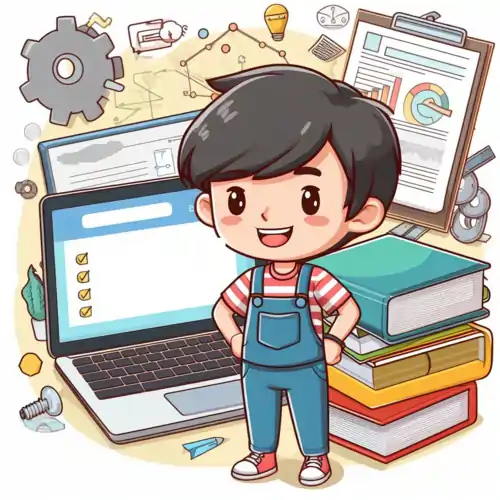
Complex systems are broken down into simpler, more manageable parts (for example, triangles or quadrilaterals in two dimensions, tetrahedra and hexahedra in three dimensions), and then mathematical methods are used to simulate the behaviour of these component parts. Engineers use finite element analysis (FEA) to make predictions about how different conditions will affect the behaviour of materials and structures. These predictions allow for the optimisation of designs, the reduction of costs, and the assurance of safety.
Getting Started with Abaqus
Abaqus is a well-known finite element analysis (FEA) programme that was developed by Dassault Systèmes. It is distinguished by its user-friendly interface as well as its powerful capabilities for modelling a wide variety of engineering challenges. Follow these steps in order to get started on your analysis of an aircraft wing:
Define the Geometry
Creating or importing the geometry of the structure that is being analysed is the first step in every FEA project. This geometry represents the part of the structure that is being analysed. In this particular circumstance, a three-dimensional model of a plane's wing is required. You have the option of either manually creating the geometry from scratch within Abaqus with the help of its in-built CAD tools or importing a model from another software programme.
Create a Finite Element Mesh
After the geometry has been established, the next step is to produce a mesh using the discrete elements of the finite element method. Automatic meshing tools are available in Abaqus, and using them, you can break up your wing into more manageable components. Because the quality of the mesh has a significant influence on the accuracy of the analysis, it is imperative to take into consideration the size and shape of the elements.
Tips for Meshing:
- Use elements with a smaller size when working in areas that have a high stress gradient or intricate geometry.
- Make sure that the aspect ratios are reasonable so that the shapes of the elements do not become distorted.
- Evaluate the mesh quality by making use of Abaqus' diagnostic tools, and make adjustments to it as required.
(H3) Assign Material Properties
Provide details regarding the composition of the material that your wing is made of. When it comes to wings, aerospace engineers frequently turn to aluminium, composite materials, and titanium as their materials of choice. Material properties can be defined in Abaqus, including things like Young's Modulus, Poisson's Ratio, and density, for example.
Apply Boundary Conditions
When trying to recreate situations that occur in the real world, boundary conditions play a crucial role. Put a stop to the movement of the wing root as well as any other areas where it connects to the fuselage of the aircraft. Depending on the goals of your analysis, another option is to apply loads. These loads could include gravitational forces, aerodynamic forces, or mechanical forces.
Setting up the Analysis
Now that you have prepared your model, it is time to set up the analysis. A wide variety of analyses, including static, dynamic, and nonlinear ones, are available to users of the Abaqus software package. We are going to concentrate on conducting a static analysis of the wing of the aircraft we are analyzing.
Choose the Analysis Type
In the Abaqus Analysis environment, select "Static" as the type of analysis to perform. The static analysis method makes the assumption that the loads and boundary conditions will not change over the course of time, which is suitable for a wide variety of aerospace applications.
Define Load and Constraints
You need to specify the loads that are acting on your wing, and these loads can include aerodynamic loads, mechanical forces, or any other relevant forces. In addition, you should define any constraints or boundary conditions that were established earlier.
Select the Solution Method
Different approaches to problem-solving, such as direct and iterative solvers, are among the options offered by Abaqus. Your model's size and complexity are two factors that should guide your decision regarding which solver to use. When dealing with larger and more complicated simulations, one of the best practices is to begin with a direct solver for the simpler models and then move on to an iterative solver for the rest.
Run the Analysis
After you have finished all of the necessary procedures for setting up, you can begin the analysis. Calculations will be carried out by Abaqus, and results will be provided, based on the input parameters that you have specified.
Post-Processing and Interpretation
After the analysis has been completed, the results must be post-processed in order to derive meaningful insights and provide answers to specific questions concerning the behavior of the wing. In order to accomplish this goal, Abaqus provides powerful visualization and analysis tools.
Review Stress and Displacement Results
Conduct a thorough inspection of the stress and displacement distributions across the wing in order to identify any areas that are subject to excessive stress, deformation, or the possibility of failure. You are able to animate and see, thanks to the visualization tools in Abaqus, how the wing responds to the loads that are applied to it.
Extract Relevant Data
Collect relevant data such as the maximum stress and strain, as well as the deflection and factor of safety. In order to determine the wing's level of structural soundness, it is necessary to evaluate these values in relation to the material's inherent limits and the applicable industry standards.
Refine and Optimize
Iterate on your design in the event that your analysis reveals problems or areas that need to be improved. In order to achieve this goal, the mesh may need to be refined, the properties of the material may need to be adjusted, or a variety of loads may need to be applied.
Understanding Wing Load Cases
Before beginning a finite element analysis, it is essential to have a solid understanding of the various load configurations that aircraft wings may be subjected to. These load cases cover a wide variety of potential outcomes, ranging from routine flight conditions to urgent predicaments. To accurately define the loads and boundary conditions in your analysis, it is essential that you have a solid understanding of these load cases. In this section, we will discuss how to incorporate common wing load cases, such as steady-state flight, landing impacts, and gust loads, into your Abaqus analysis. These load cases include steady-state flight, gust loads, and landing impacts.
Practical Tips for Efficient FEA Workflow:
When performing an analysis using finite elements, efficiency is of the utmost importance. When it comes to streamlining your FEA workflow when analyzing aircraft wings in Abaqus, we are going to share some helpful hints and strategies with you in this section. Learn about automation, scripting, and best practices for result interpretation to improve your analysis process and your productivity in aerospace engineering projects. This will allow you to optimize your analysis process and increase your productivity.
Advanced Techniques for Aircraft Wing Analysis in Abaqus
In the following section, we will delve into more advanced techniques and methodologies for performing a comprehensive Finite Element Analysis (FEA) of aircraft wings using Abaqus. These more advanced strategies go beyond the fundamentals and cover topics like aeroelasticity, fatigue analysis, material modeling, and optimization, among other things. Engineers and students can acquire a more in-depth comprehension of the complexities of aircraft wing analysis and the application of sophisticated methods to ensure both safety and performance by investigating these cutting-edge techniques and methods.
Aeroelastic Analysis:
- Aeroelasticity examines the interaction between aerodynamic forces and structural dynamics. Abaqus offers specialized tools for aeroelastic simulations.
- Perform flutter and divergence analysis to assess the stability of the wing under aerodynamic loads.
- Investigate aeroelastic effects on control surfaces, ensuring safe and stable flight conditions.
Fatigue Analysis:
- Fatigue analysis is crucial for assessing the durability of aircraft structures. Abaqus provides capabilities for fatigue life prediction.
- Implement fatigue loading profiles and analyze stress cycles to estimate the number of flight cycles until failure.
- Utilize fatigue assessment tools to identify critical regions prone to fatigue damage.
Advanced Material Modeling:
- Aircraft wings often employ composite materials with complex behaviors. Abaqus supports advanced material modeling.
- Implement progressive damage models to simulate the gradual degradation of composite materials under load.
- Model material nonlinearity, including stress-dependent behavior and failure criteria for accurate predictions.
Optimization and Design Exploration:
- Optimization techniques help improve wing designs for performance and efficiency.
- Utilize Abaqus's optimization capabilities to automate the search for optimal configurations.
- Perform sensitivity analyses to identify design variables that significantly impact wing performance.
Thermal Analysis:
- Thermal effects on aircraft wings can be substantial, especially during supersonic or high-speed flight.
- Conduct transient thermal analyses to study temperature distribution and its impact on structural integrity.
- Assess material thermal properties, thermal stresses, and potential thermal-induced deformations.
Conclusion
Analysis of the structural behavior of aircraft wings and other complex structures can be performed using finite element analysis in conjunction with abaqus, which is a powerful tool that can be utilized by aerospace engineers as well as students. Students will find that this guide provides them with a step-by-step road map that they can follow to complete FEA assignments that are related to aircraft wing analysis. Students can cultivate skills in structural analysis that are invaluable to the aerospace industry by adhering to these steps and gaining hands-on experience with examples from the real world. Such skills are in high demand in the aerospace industry. Abaqus and other FEA techniques give engineers the ability to make more informed decisions, which leads to aircraft that are both safer and more fuel-efficient. This is true whether they are simulating the performance of a new wing design or examining the structural soundness of an existing one. To achieve new heights in the field of aerospace engineering, roll up your sleeves, embark on your analysis journey, and get ready to work!