Top 10 Resources for Completing Your Creo Assignments
Creo, a program that is frequently used in the field of mechanical engineering, is essential for designing and producing 3D models. Creo assignments can be difficult for mechanical engineering students to complete successfully. This blog explores the top 10 tools students can use to successfully complete their Creo assignments in order to support their academic journey. These sources include websites, forums, tutorials, and libraries that offer useful information, tools, and support to improve users' comprehension and Creo proficiency.
If you're seeking additional assistance for your mechanical engineering assignments, particularly in the realm of Creo or other subjects, there are dedicated platforms and experts available to provide mechanical engineering assignment help. These experts possess deep knowledge and experience in mechanical engineering and can assist you in various aspects of your assignments, such as CAD modeling, simulation, analysis, and more. Seeking mechanical engineering assignment help can be highly beneficial in enhancing your understanding, problem-solving skills, and overall academic performance. Don't hesitate to leverage these resources and expertise to excel in your Creo assignments and other mechanical engineering tasks.
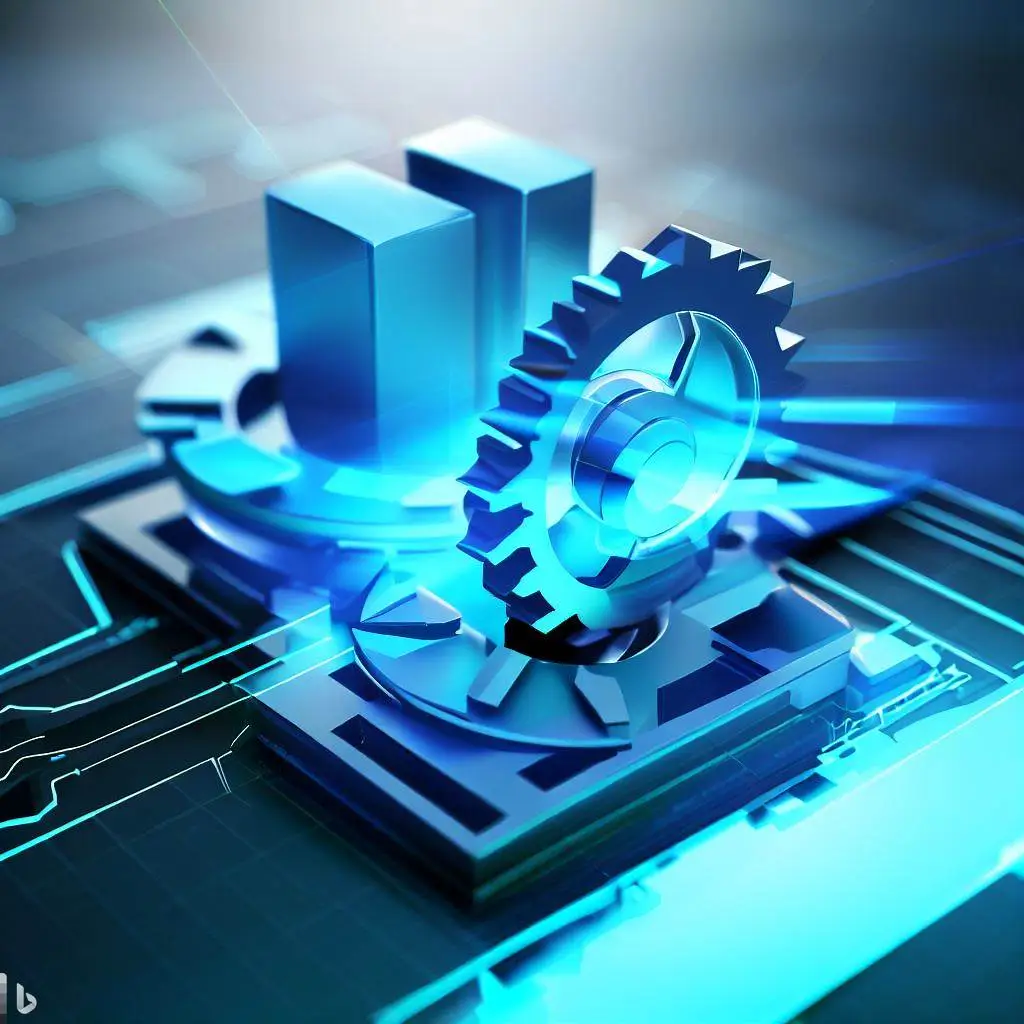
- Resources provided by PTC Creo
- Online learning platforms
- GrabCAD
- Creo User Groups
- YouTube Tutorials and Channels
- Textbooks and online libraries
- Creo Extensions and Add-Ons
- Creo Communities on Social Media
- Creo Blogs and Online Forums
- Local Libraries and University Resources
PTC Creo offers a wide variety of official resources to help students with their Creo assignments. A central location for thorough documentation, including user manuals, tutorials, and video demonstrations, is the official website. These resources cover a range of Creo topics, including simulation, part modeling, assembly design, and sketching.
To improve their comprehension and Creo proficiency, students can access step-by-step instructions, best practices, and real-world examples. The Creo Parametric YouTube channel is a priceless resource because it offers a huge selection of tutorial videos that explore the various tools and features in Creo. Students can learn at their own pace with the help of the visual explanations and demonstrations in these videos. Students can also interact with professionals and other Creo users on the PTC Creo Community Forum. Students can seek advice, ask questions, and share knowledge and experiences here, fostering a collaborative learning environment.
Sites like Udemy, Coursera, and LinkedIn Learning offer tutorials and courses specifically geared toward improving students' Creo skills. These courses cover a wide range of topics, from fundamental to complex concepts, and are frequently instructed by professionals from the industry. To help them understand Creo better, students can access video lectures, tests, and Assignments. The platforms also offer forums where students can interact with teachers and other students to ask questions, talk about problems, and share insights. Students can learn from actual examples and gain practical experience thanks to this interactive teaching method.
A large collection of CAD models, including Creo models, are available on the GrabCAD website. In order to get ideas for their own designs and to learn from the work of others, students can browse the extensive library. Users can upload their own designs to the platform and get community feedback. Students can improve their modeling skills, gain exposure to a variety of projects, and deepen their understanding of design principles by studying well-done Creo models on GrabCAD. With the help of GrabCAD's community features, students can connect with others who share their interests, share their work, and work together on projects, which encourages creativity and a sense of community.
Joining Creo user groups gives students the chance to interact with knowledgeable Creo users and gain knowledge from their experience. Students can join discussions, post questions, and share their own insights in active Creo user groups on websites like LinkedIn and Reddit. By participating in these communities, students can broaden their knowledge, stay current on Creo's newest developments, and develop a professional network that might be useful for future partnerships. Additionally, user groups frequently host webinars, workshops, and conferences where students can pick the brains of professionals in the field, get exposed to Creo in use in the real world, and advance their careers.
YouTube has a wide selection of Creo tutorials and channels devoted to explaining various software features. Channels like "Creo Parametric Tutorials" and "Creo In Action" offer thorough and in-depth video tutorials on all of Creo's features. From simple sketching and part modeling to intricate assembly design and analysis, these tutorials cover it all. The video lessons include step-by-step instructions that students can follow along with, practice, and then apply to their own assignments. These tutorials' visual format helps students comprehend difficult ideas and visualize the procedures involved in using various Creo tools and features. In addition, the comment sections of these videos frequently offer students a forum where they can post queries and seek advice from the channel creators or other viewers.
These are excellent resources for learning Creo in-depth. Textbooks and online libraries are also useful. Comprehensive manuals for using Creo effectively can be found in books like "Creo Parametric 6.0" by Roger Toogood and "Creo Parametric Modeling for Manufacturing v4" by Gary Lamit. The software's user interface, sketching methods, feature-based modeling, assembly design, and simulation are just a few of the many topics covered in these resources. Numerous e-books and academic papers about Creo and mechanical engineering are available from online libraries like SpringerLink and Google Books. These materials cover complex subjects, examine unique features, and provide theoretical underpinnings that can improve students' comprehension of and use of Creo. These resources allow students to brush up on existing knowledge, dig deeper into particular concepts, and gain knowledge from researchers and business professionals.
Creo provides a number of add-ons and extensions that can increase its functionality and give users extra tools for particular tasks. For instance, Topology Optimization aids in the optimization of designs for weight reduction, while Simulate Live enables students to conduct structural analysis directly within the Creo environment. Exploring and using these add-ons can improve Creo assignments, increase students' knowledge of specialized features, and introduce them to tools and workflows used in the industry. The analysis, simulation, and optimization phases of the design process can all be streamlined and improved with the help of these add-ons. These add-ons are available to students through the official extensions catalog or the PTC Creo marketplace, which also offers comprehensive descriptions, tutorials, and user guides to support their integration into Creo projects.
Social media hosts active Creo communities where students and professionals can share their experiences, insights, and solutions. Examples include Facebook and Twitter. By joining these communities, students can interact with a larger community of Creo users, keep up with the newest information, and gain access to useful tools and knowledge. These communities frequently have specialized hashtags or groups that focus on Creo and encourage discussion, problem-solving, and knowledge exchange. A collaborative learning environment is fostered by students' ability to participate in discussions, ask questions, and contribute their own knowledge. Students benefit from prompt responses and the chance to interact with a wide variety of people thanks to the real-time nature of social media platforms, including professionals, teachers, and other students.
Creo-specific blogs and online forums are dedicated spaces for debating Creo-related issues, disseminating tutorials, and resolving issues. Users of Creo can find what they need on websites like Creo Community, Creo Simulation Live, and Creo 3D Printing. These websites provide guides, advice, and fixes for problems that students dealing with Creo assignments frequently run into. Blog posts frequently delve into particular subjects or features, offering thorough justifications and useful examples. Students can post questions or problems on forums where the community can respond with advice. Students can broaden their knowledge through active participation in these communities, learn from seasoned users, and give back to the Creo community by contributing their own ideas and experiences.
Libraries near you and university resources: Libraries near you and university resources are great places to find reading material for Creo assignments. These sources cover academic studies, books, and journals on mechanical engineering and Creo. Textbooks that provide theoretical underpinnings, real-world examples, and step-by-step tutorials for using Creo are available to students. These sources might also cover more complex subjects like parametric modeling, surfacing, and sophisticated assembly methods. University libraries frequently offer access to software licenses, specialized training courses, and workshops related to Creo in addition to physical resources. These programs give students the chance to learn Creo more thoroughly and proficiently while also pursuing their particular areas of interest within the program. Faculty with Creo expertise may also be available through the university, and they can help students with their assignments by offering advice and support.
Conclusion
To finish Creo assignments, you need a variety of knowledge, skills, and resources. The top 10 resources mentioned in this blog post offer students a variety of ways to improve their Creo proficiency. Comprehensive learning materials and step-by-step instructions are provided by official PTC Creo resources, online learning environments, and YouTube tutorials. User groups for GrabCAD and Creo offer chances for creativity, teamwork, and networking with seasoned Creo users. Textbooks, online libraries, and Creo add-ons help students learn more and make it easier for them to use specialized features. Collaboration, problem-solving, and knowledge sharing are encouraged by participating in Creo communities on social media, blogs, and forums. Additionally, local libraries and university resources provide faculty support, specialized training programs, and additional references.
Students can deepen their understanding, master the features of the software, and master effective design methods by utilizing these top resources. These resources not only help students with their Creo assignments in a useful way, but they also advance their professional development as mechanical engineers. Using these resources will enable students to achieve academic success and position them for rewarding careers in mechanical engineering.