Mastering CREO: Essential Tips for Beginners
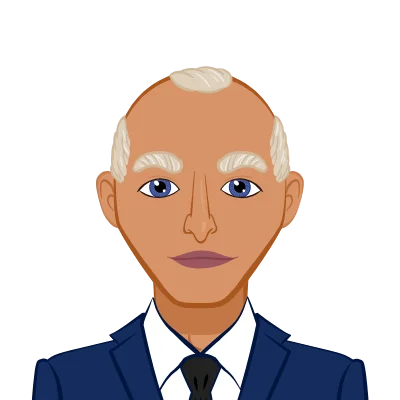
Creo, an advanced computer-aided design (CAD) software, stands as a linchpin in the realm of mechanical engineering, facilitating a paradigm shift in the way products are conceptualized, designed, and brought to life. Its roots trace back to the pioneering Pro/ENGINEER, and today, under the Creo banner, it continues to evolve, offering a comprehensive suite of tools for engineers and designers.
In the dynamic landscape of mechanical engineering, where precision and efficiency reign supreme, mastering Creo emerges as a pivotal skill for both aspiring students and seasoned professionals. The software's significance lies not merely in its capacity to generate intricate 3D models but in its ability to empower engineers to innovate, iterate, and optimize designs with unparalleled precision. As the heartbeat of the digital design process, Creo becomes the conduit through which creativity meets engineering acumen.
For students embarking on their academic journey in mechanical engineering, proficiency in Creo becomes a transformative asset. It serves as a gateway to understanding the complexities of real-world design challenges, providing a virtual canvas where theoretical knowledge converges with practical application. By mastering Creo, students transcend the boundaries of traditional learning, acquiring a skill set that aligns seamlessly with industry expectations. As they navigate through the software's multifaceted features, they not only hone their technical prowess but also cultivate a problem-solving mindset crucial for success in the professional arena.

Professionals in the field, too, find that Creo is indispensable in their quest for engineering excellence. In the fast-paced world of product development, where time-to-market is a critical factor, Creo's robust capabilities streamline the design process, enabling engineers to prototype and iterate swiftly without compromising precision. Its parametric modeling capabilities, combined with an array of advanced tools, empower professionals to create and modify designs with agility, fostering a culture of innovation within engineering teams.
Furthermore, Creo's significance extends beyond the confines of individual projects; it serves as a common language spoken across the global mechanical engineering community. Its widespread adoption in industries ranging from automotive and aerospace to consumer goods fosters collaboration and interoperability, ensuring that professionals can seamlessly communicate and share designs across diverse projects and organizations.
In essence, mastering Creo is not just about acquiring a technical skill; it is about embracing a mindset of continuous improvement and innovation. As students delve into its intricacies, they cultivate the foundation for a successful engineering career. For professionals, proficiency in Creo becomes a hallmark of efficiency and adaptability in an ever-evolving industry. In the grand tapestry of mechanical engineering, Creo emerges not merely as software but as a catalyst for progress, empowering individuals to shape the future of innovation one meticulously crafted design at a time. If you're looking to solve your Creo assignment, understanding its complexities becomes a key component of honing your skills and contributing to the field.
Understanding CREO Basics
Creo, a prominent computer-aided design (CAD) software, stands as a technological cornerstone in the world of mechanical engineering. Developed by PTC, Creo, previously known as Pro/ENGINEER, has evolved into a multifaceted solution that transcends conventional design boundaries. At its core, Creo is a parametric, feature-based modeling tool, allowing engineers to create detailed 3D models while maintaining a robust associativity between components. This means that changes made to one part of the design automatically propagate throughout the model, ensuring coherence and reducing errors in the design process.
The key features and capabilities of Creo contribute to its status as a powerhouse in mechanical design. One of its standout attributes is its versatile parametric modeling functionality, which enables users to define and control design parameters. This parametric approach allows for quick and efficient modifications, fostering adaptability in the face of evolving project requirements. Creo's robust assembly modeling capabilities facilitate the creation and management of complex assemblies, empowering engineers to visualize and simulate the interplay of components within a system.
Creo goes beyond traditional CAD tools with its emphasis on comprehensive simulation and analysis. The software integrates seamlessly with finite element analysis (FEA) tools, enabling engineers to assess the structural integrity and performance of their designs. This simulation-driven design approach ensures that engineers can refine and optimize their creations before physical prototypes are even considered, resulting in a more efficient and cost-effective design process.
The software's broad suite of tools also includes parametric surfacing, allowing for the creation of complex and aesthetically pleasing shapes. Creo's commitment to innovation is evident in its incorporation of augmented reality (AR) and virtual reality (VR) capabilities, providing engineers with immersive experiences for design reviews and collaboration.
Moreover, Creo supports a collaborative design environment through its cloud-based solutions, facilitating real-time collaboration among team members regardless of geographical locations. This feature enhances workflow efficiency, making Creo an ideal choice for globally distributed design teams.
In summary, Creo is not merely a CAD tool; it is a comprehensive solution that empowers mechanical engineers to navigate the complexities of design with precision and efficiency. With its parametric modeling, simulation capabilities, and collaborative features, Creo stands as a testament to the fusion of technology and creativity, redefining the landscape of mechanical design in the digital age.
Getting Started with CREO
Installing and setting up CREO is a straightforward process, ensuring that beginners can quickly dive into the world of mechanical design without unnecessary hurdles. The following step-by-step guide provides a seamless introduction to installing CREO:
- Download and Acquisition: Begin by obtaining the installation files from the official PTC website. This typically involves creating an account and selecting the appropriate version of CREO for your operating system.
- Installation Wizard: Once the download is complete, run the installation wizard. Follow the on-screen instructions, providing necessary information such as the installation directory and license details. Ensure that your system meets the minimum requirements for CREO.
- License Configuration: During installation, you'll be prompted to configure the license settings. Choose the appropriate licensing option based on your usage—whether it's a student license, trial version, or a commercial license. This step is crucial for accessing the full range of CREO features.
- Completion and Verification: After the installation process concludes, verify that CREO has been successfully installed. Launch the application, and if prompted, enter the license information. This step ensures that you can fully utilize CREO's capabilities without any licensing issues.
With CREO successfully installed, beginners can now explore its intuitive interface, designed to enhance the user experience and streamline the design process.
Navigating the CREO Interface: Unveiling the Design Canvas
CREO's interface is thoughtfully designed to accommodate the complexities of mechanical design while maintaining user-friendly accessibility. Here's a guide to navigating the CREO interface, emphasizing key elements and providing navigation tips:
- Ribbon Toolbar: Located at the top of the screen, the ribbon toolbar houses various tabs containing essential commands. These tabs are organized logically, with each tab representing a specific aspect of the design process, such as sketching, modeling, or analysis.
- Graphics Area: The central workspace is the graphics area, where the magic happens. This is where users create and manipulate 3D models. Navigate using the mouse to rotate, pan, and zoom, providing a dynamic view of the design.
- Model Tree: On the left side, the model tree provides a hierarchical view of the components in your design. It offers a structured approach to managing parts, assemblies, and features, allowing for easy navigation and modification.
- Feature Palette: Found on the right side, the feature palette displays a collection of tools and features that can be applied to your design. This dynamic palette evolves based on the context of your work, providing relevant options at each stage of the design process.
- Customization: CREO's interface is highly customizable. Users can adjust the layout, create shortcuts, and personalize their workspace to suit individual preferences, enhancing overall efficiency.
By understanding these key elements and navigation tips, beginners can confidently navigate the CREO interface, laying the foundation for a productive and fulfilling design experience.
Essential Tools and Functions
At the heart of CREO's prowess lies its robust sketching and modeling capabilities, essential for translating conceptual ideas into tangible 3D designs. In the initial stages of design, engineers often begin with sketching, creating 2D profiles that serve as the building blocks for three-dimensional models. CREO's sketching tools offer precision and flexibility, allowing users to define geometric shapes, dimensions, and constraints. Once the sketch is complete, users seamlessly transition to 3D modeling, where these sketches evolve into fully realized objects. CREO's parametric modeling approach ensures that changes made to the sketches propagate through the entire model, fostering a dynamic and interconnected design process. This fundamental aspect of CREO empowers engineers to iterate quickly and experiment with design variations, laying the groundwork for innovative and optimized solutions.
In the intricate dance of mechanical engineering, assembly design emerges as a critical element, orchestrating the integration of individual components into a cohesive and functional whole. CREO's assembly design features provide a platform for engineers to simulate the real-world interaction between parts, ensuring a seamless fit and function. The importance of efficient assembly modeling cannot be overstated; it enables engineers to visualize the spatial relationships between components, detect interferences, and evaluate the overall performance of the assembly. Tips for efficient assembly modeling in CREO include the use of simplified representations for large assemblies, leveraging component patterns to replicate features, and employing top-down design methodologies for enhanced control and adaptability. Mastering assembly design in CREO not only streamlines the design process but also lays the foundation for collaborative efforts among design teams, fostering a synchronized approach to complex projects.
Parametric design stands as a cornerstone of CREO's methodology, offering unparalleled flexibility and control in the modeling process. In essence, parametric design allows engineers to define relationships and constraints between various elements of a model. This means that alterations to one part of the design dynamically influence other connected components, fostering a responsive and interconnected design environment. The beauty of parametric design lies in its ability to accommodate design changes effortlessly, a crucial feature in the iterative nature of engineering projects. Engineers can explore different design variations, adjust dimensions, and assess the impact in real-time, leading to a more agile and adaptive design process. CREO's parametric design not only enhances efficiency but also future-proofs designs, allowing for quick adaptation to evolving project requirements and ensuring a robust foundation for innovation in mechanical engineering.
Conclusion:
In this blog post, we embarked on a journey into the world of CREO, a powerful computer-aided design (CAD) tool that serves as a linchpin in the realm of mechanical engineering. We began with the installation and setup process, providing a step-by-step guide for beginners to seamlessly integrate CREO into their design toolkit. Navigating the CREO interface was unveiled, emphasizing key elements like the ribbon toolbar, graphics area, model tree, and feature palette, empowering users to maneuver through the software with ease.
Moving deeper into the CREO experience, we explored the fundamentals of sketching and 3D modeling, recognizing them as the bedrock of design innovation. CREO's precision and flexibility in sketching, coupled with its parametric modeling approach, enable engineers to bring their conceptual ideas to life and foster a dynamic, interconnected design process.
Assembly design took center stage as we delved into the orchestration of mechanical components, emphasizing its pivotal role in visualizing spatial relationships and ensuring seamless integration. Efficient assembly modeling, coupled with tips such as simplified representations and top-down design methodologies, emerged as crucial for streamlined design workflows and collaborative endeavors.
The concept of parametric design, a defining feature of CREO, was thoroughly explained, highlighting its role in providing flexibility and adaptability in the modeling process. The ability to make real-time adjustments, explore design variations, and respond dynamically to evolving project requirements positions parametric design as a design virtue that enhances efficiency and future-proofs engineering projects.
As a concluding note, readers are encouraged to not only absorb the insights provided in this blog but to actively practice and explore CREO further. The true mastery of CREO comes through hands-on experience, experimentation, and a commitment to continuous learning. By embracing the software as a creative canvas, readers can enhance their skills, unlock new possibilities in design, and position themselves at the forefront of innovation in the field of mechanical engineering.
In the ever-evolving landscape of technology and design, CREO stands as a catalyst for creativity and precision, and those who embark on the journey of mastering it will find themselves well-equipped to shape the future of mechanical engineering. So, let the design journey begin, and may your exploration of CREO be as boundless as your engineering aspirations.